下準備
- パッケージインストール
composer require "sendgrid/sendgrid"- .envにAPI keyを追加
SENDGRID_API_KEY={SendGridのAPI key}APIキーが未発行の場合はhttps://app.sendgrid.com/settings/api_keysから発行
- config/services.phpに追加
'sendgrid' => [
'key' => env('SENDGRID_API_KEY'),
]これでconfig('services.sendgrid.key')で呼び出し可能になった
Controllerで使ってみる
- SendgridSampleController
(ルーティングの設定は省略)
<?php
namespace App\Http\Controllers;
use Illuminate\Http\Response;
use Illuminate\Support\Facades\Log;
use SendGrid\Mail\Mail as SendGridMail;
use SendGrid;
class SendgridSampleController extends Controller
{
/**
* メール配信
*/
public function send()
{
// SendGridへ登録
$email = new SendGridMail();
// From設定
$email->setFrom(config('mail.from')['address'], config('mail.from')['name']);
// タイトル設定
$email->setSubject('配信メールのタイトルが入ります');
// 送信先設定
$tos = ['to@test.com', 'to2@test.com'];
$email->addTos($tos);
// 内容設定
$email->addContent("text/plain", '内容が入ります。内容が入ります。');
// APIキー設定
$sendgrid = new SendGrid(config('services.sendgrid.key'));
// 送信API実行
$response = $sendgrid->send($email);
// レスポンスチェック
if ($response->statusCode() == Response::HTTP_ACCEPTED) {
Log::info('Sendgrid登録完了');
} else {
Log::error('Sendgrid登録失敗');
}
}
}

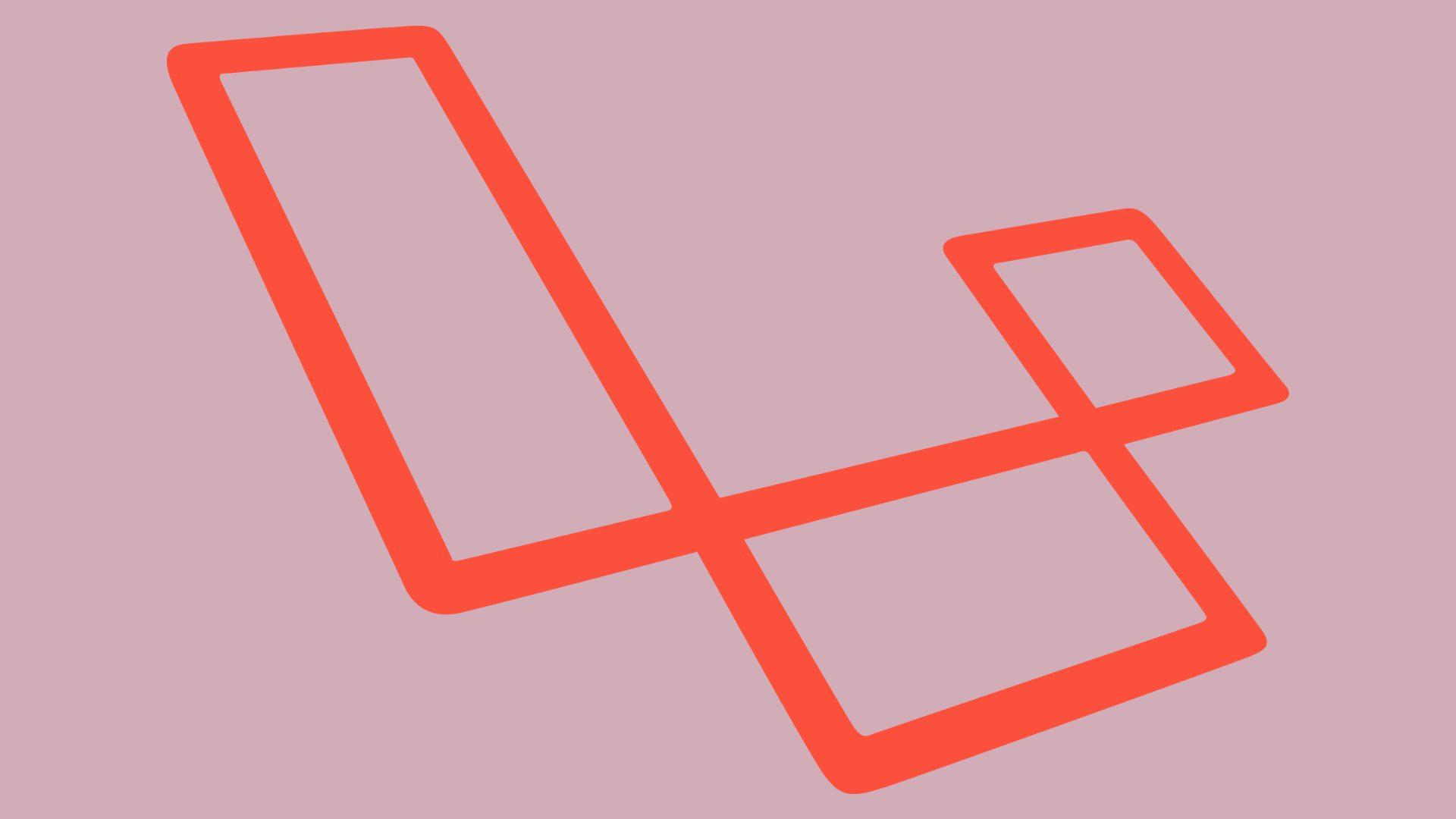


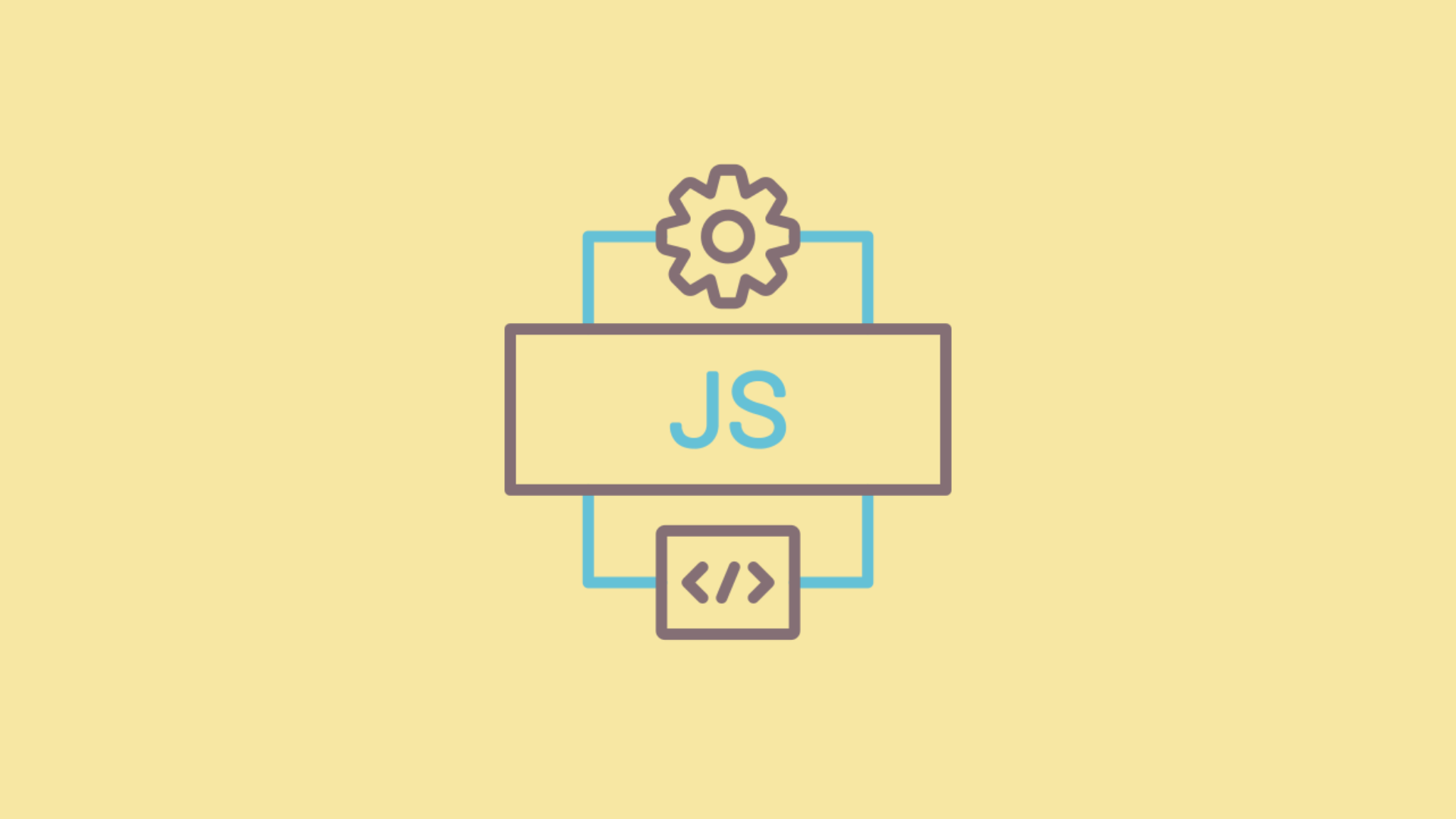
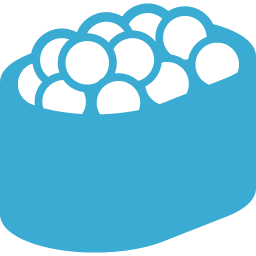
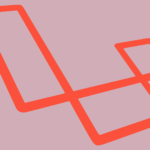




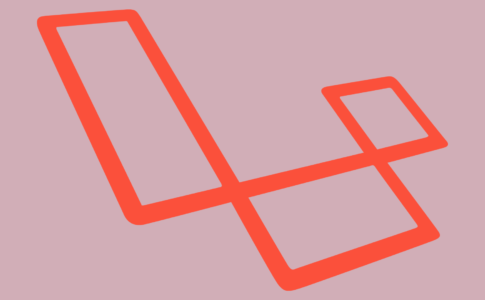

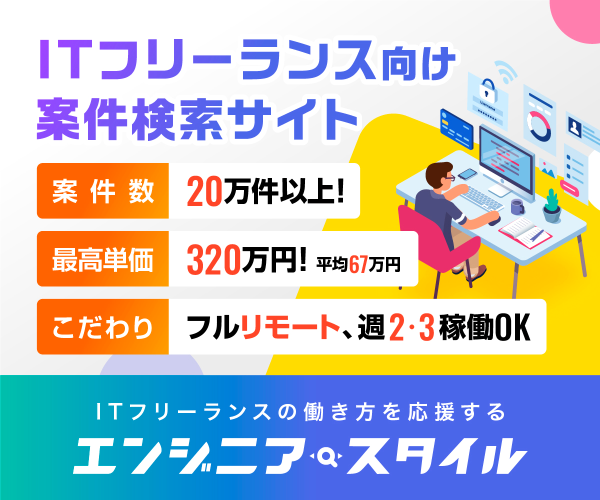
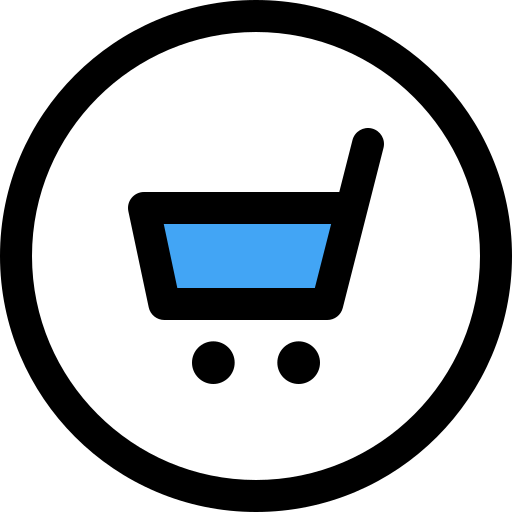
LaravelをSendGridのAPIと連携する