パッケージを入れる
npm install vue-light-galleryPluginファイル作成
- plugins/lightGallery.client.js
import Vue from "vue";
import VueLightGallery from "vue-light-gallery";
Vue.use(VueLightGallery);Nuxt.config.jsにPlugin追加
- nuxt.config.js
plugins: [
// ...(省略)
{src: "~/plugins/lightGallery.client.js", ssr: false } // 追加
],使ってみる
<template>
<div>
<!-- サムネイル -->
<div class="thumbnail-list">
<img :src="path"
class="thumbnail-list__img"
v-for="(path, index) of thumb_image_paths"
@click="activeImgIndex = index"
/>
</div>
<!-- /サムネイル -->
<!-- 画像モーダル -->
<LightGallery
:images="image_paths"
:index="activeFileIndex"
:disable-scroll="true"
@close="activeImgIndex = null"
/>
<!-- /画像モーダル -->
</template>
<script>
export default {
data() {
return {
image_paths: ['http://example.com/img1.jpg', 'http://example.com/img2.jpg', 'http://example.com/img3.jpg'],
thumb_image_paths: ['http://example.com/img1-small.jpg', 'http://example.com/img1-small.jpg', 'http://example.com/img3-small.jpg'],
activeImgIndex: null,
}
},
}
</script>
<style>
.thumbnail-list {
display: flex;
gap: 10px;
}
.thumbnail-list .thumbnail-list__img {
width: 32%;
aspect-ratio: 1 / 1;
object-fit: cover;
border-radius: 8px;
cursor: pointer;
}
</style>ざっくり補足

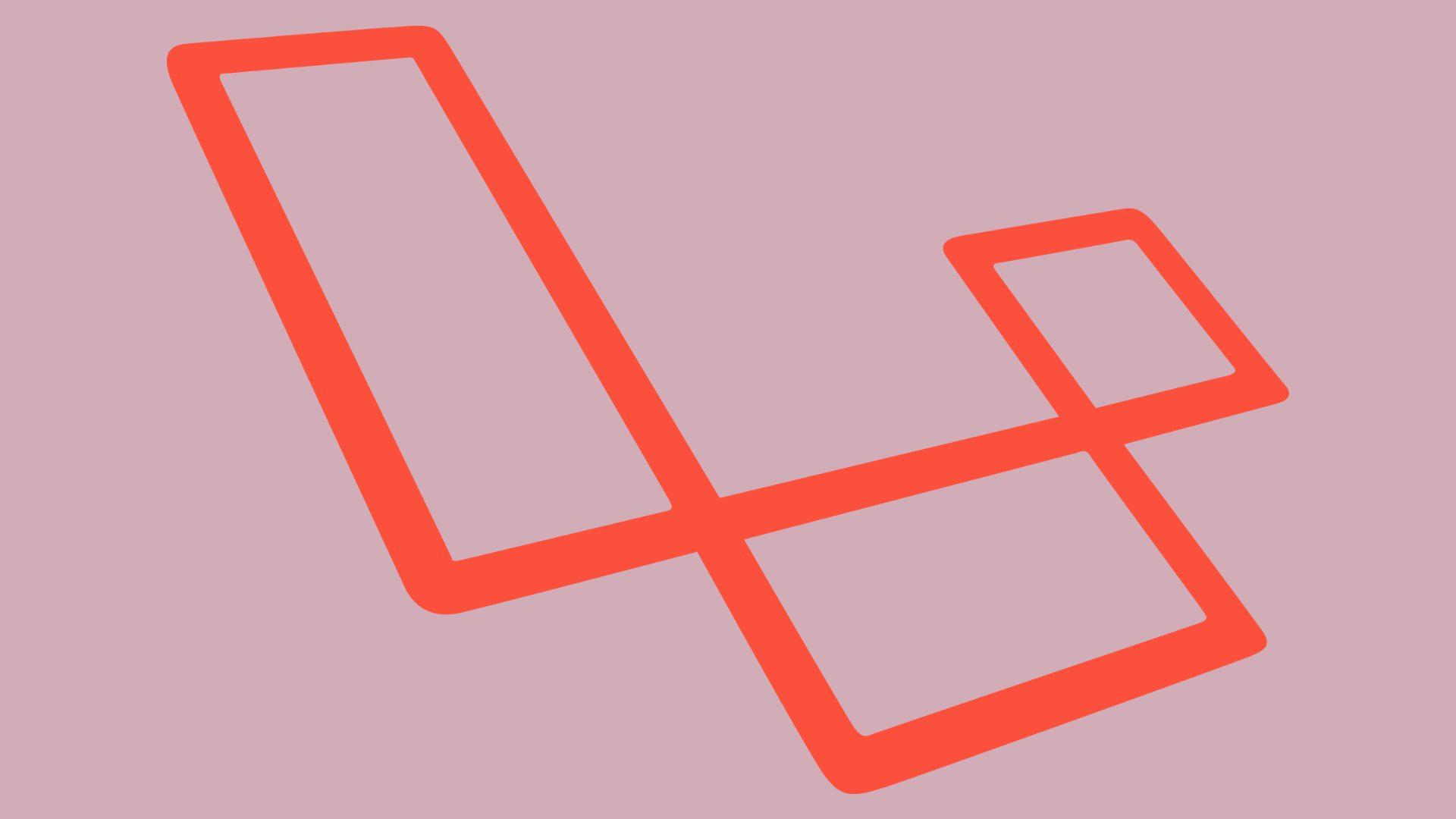


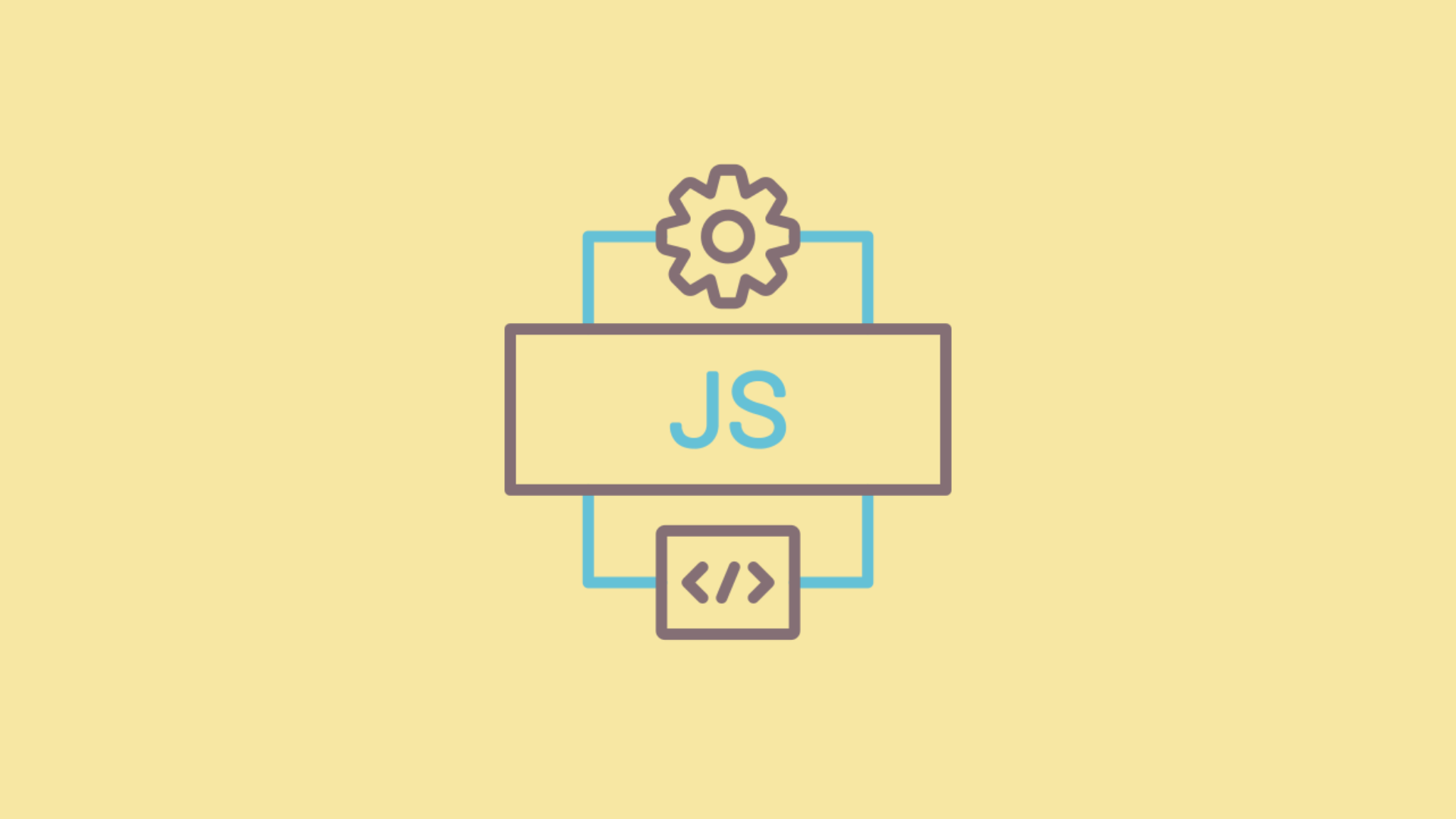
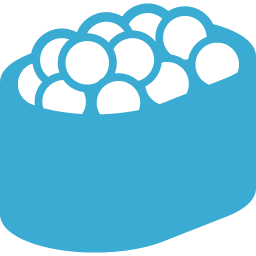
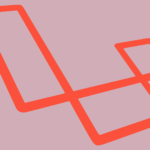

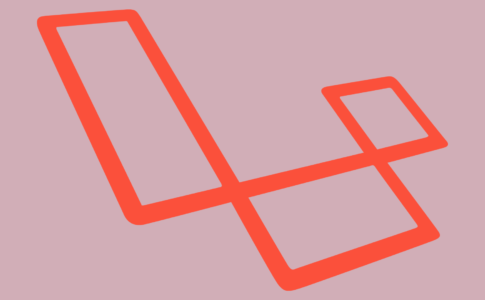


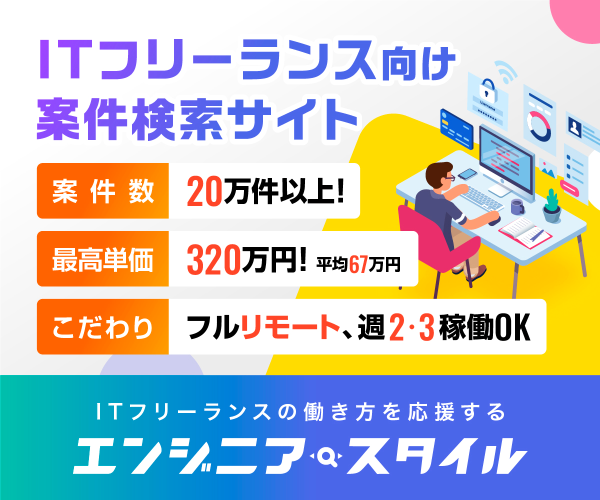

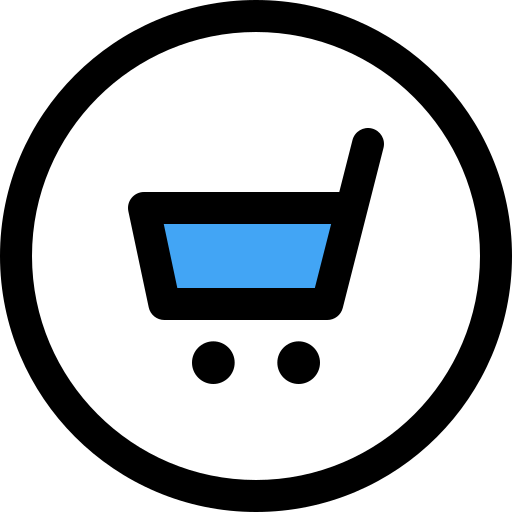
dataで設定した
thumb_image_paths(=サムネイルファイルパスの配列)をループして表示してるここの
@click="activeImgIndex = index"によって画像モーダルにてアクティブにする画像のindexが設定される
LightGalleryにはdataで設定した
image_paths(=ファイルパスの配列)をpropsで渡してるまた
:indexにアクティブになった画像のindexを渡すことでサムネイルのクリックと連動させている仕組みLightGalleryでは画像タイトルも設定できる。設定したい場合はdataを下記のように変更する