=== Viewに生年月日セレクトボックスを追加するところは省略 ===
ForgetPasswordControllerを改修
- Auth/ForgetPasswordController.php
<?php
namespace App\Http\Controllers\Auth;
use App\Http\Controllers\Controller;
use Illuminate\Foundation\Auth\SendsPasswordResetEmails;
class ForgotPasswordController extends Controller
{
use SendsPasswordResetEmails;
protected function validateEmail(Request $request)
{
$request->validate([
'email' => 'required|email',
'birth_y' => 'required',
'birth_m' => 'required',
'birth_d' => 'required',
]
);
}
protected function credentials(Request $request)
{
return $request->only(['email', 'birth_y', 'birth_m', 'birth_d']);
}
protected function sendResetLinkFailedResponse(Request $request, $response)
{
return back()
->withInput($request->only(['email', 'birth_y', 'birth_m', 'birth_d']))
->withErrors(['email' => trans($response)]);
}
}変更内容
オーバーライドするために下記メソッドを追記
validateEmail()credentials()sendResetLinkFailedResponse()
CustomAuthServiceProviderを作成
php artisan make:provider CustomAuthServiceProvider- app/Providers/CustomAuthServiceProvider.php
<?php
namespace App\Providers;
use Illuminate\Contracts\Support\Arrayable;
use Illuminate\Support\Str;
class CustomAuthServiceProvider extends \Illuminate\Auth\EloquentUserProvider
{
public function retrieveByCredentials(array $credentials)
{
if (empty($credentials) ||
(count($credentials) === 1 &&
Str::contains($this->firstCredentialKey($credentials), 'password'))) {
return;
}
// First we will add each credential element to the query as a where clause.
// Then we can execute the query and, if we found a user, return it in a
// Eloquent User "model" that will be utilized by the Guard instances.
$query = $this->newModelQuery();
foreach ($credentials as $key => $value) {
if (Str::contains($key, 'password')) {
continue;
}
/**
* 生年月日判定追加
*/
if ($key === 'birth_y') {
$query->whereYear('birth', $value);
continue;
}
if ($key === 'birth_m') {
$query->whereMonth('birth', $value);
continue;
}
if ($key === 'birth_d') {
$query->whereDay('birth', $value);
continue;
}
if (is_array($value) || $value instanceof Arrayable) {
$query->whereIn($key, $value);
} else {
$query->where($key, $value);
}
}
return $query->first();
}
}
何をしてるか
EloquentUserProvider::retrieveByCredentials()で
DBからユーザー情報を探すので、ここに追加したいカラム条件を実装する
ただし直接編集はできないので、
今回作成するCustomAuthServiceProviderクラスでEloquentUserProviderクラスを継承 & retrieveByCredentials()メソッドをオーバーライドしてる
プロバイダへ登録する
- app/Providers/AuthServiceProvider.php
public function boot(Gate $gate)
{
$this->registerPolicies();
if (!app()->runningInConsole()) {
$this->definePermissions($gate);
}
// カスタム用サービスプロバイダを登録
Auth::provider('custom_auth', function($app, array $config) {
return new CustomAuthServiceProvider($this->app['hash'], $config['model']);
});
}custom_authをドライバとして使用させる
- config/auth.php
'providers' => [
'users' => [
'driver' => 'custom_auth', // ⭐️ ここを変更
'model' => App\User::class,
],
// 'users' => [
// 'driver' => 'database',
// 'table' => 'users',
// ],
],バリデーションメッセージも変更しとく
- resources/en/passwords.php
<?php
return [
/*
|--------------------------------------------------------------------------
| Password Reset Language Lines
|--------------------------------------------------------------------------
|
| The following language lines are the default lines which match reasons
| that are given by the password broker for a password update attempt
| has failed, such as for an invalid token or invalid new password.
|
*/
'password' => 'Passwords must be at least eight characters and match the confirmation.',
'reset' => 'Your password has been reset!',
'sent' => 'We have e-mailed your password reset link!',
'token' => 'This password reset token is invalid.',
'user' => "We can't find a user.", // 変更
];
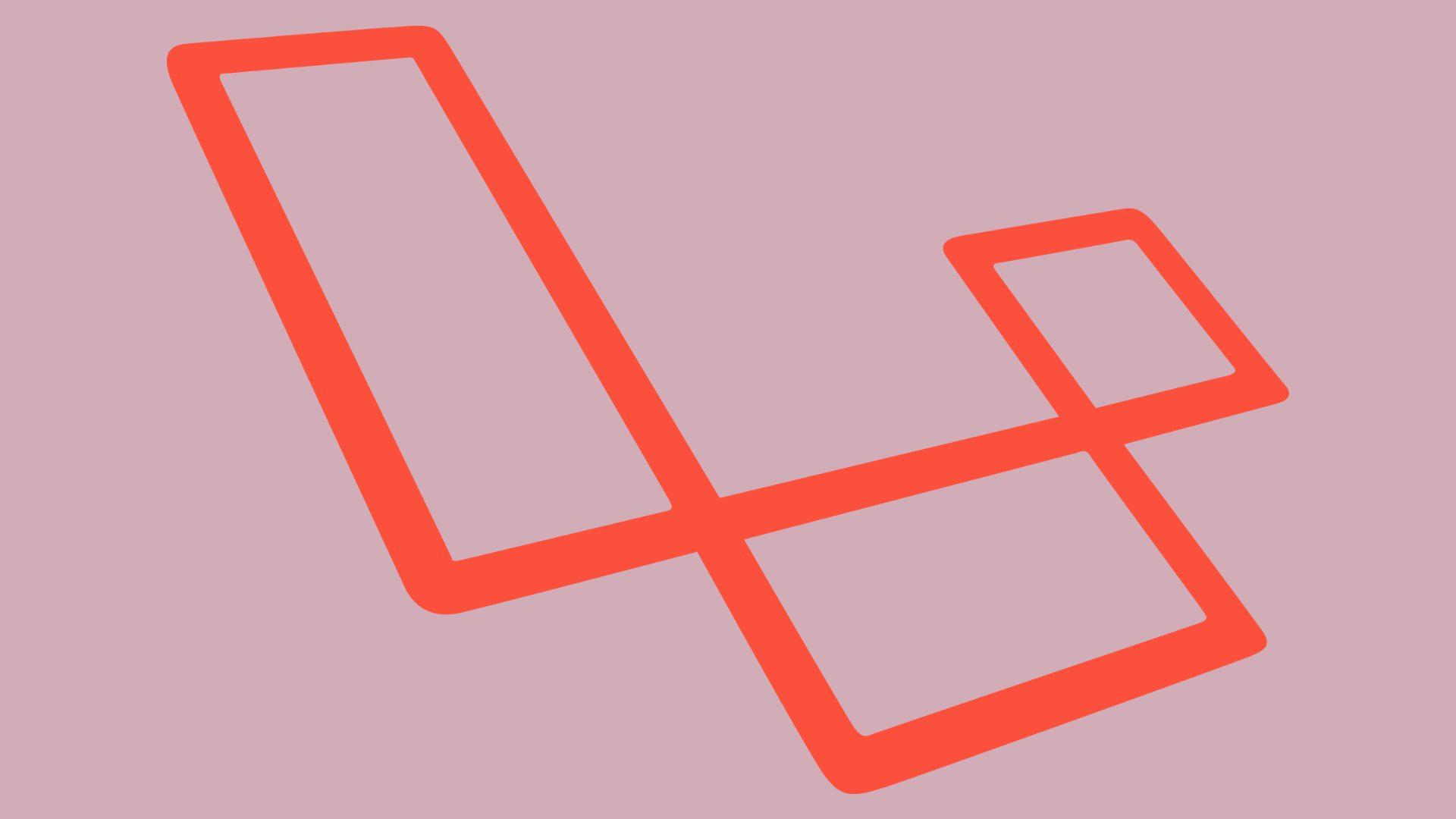


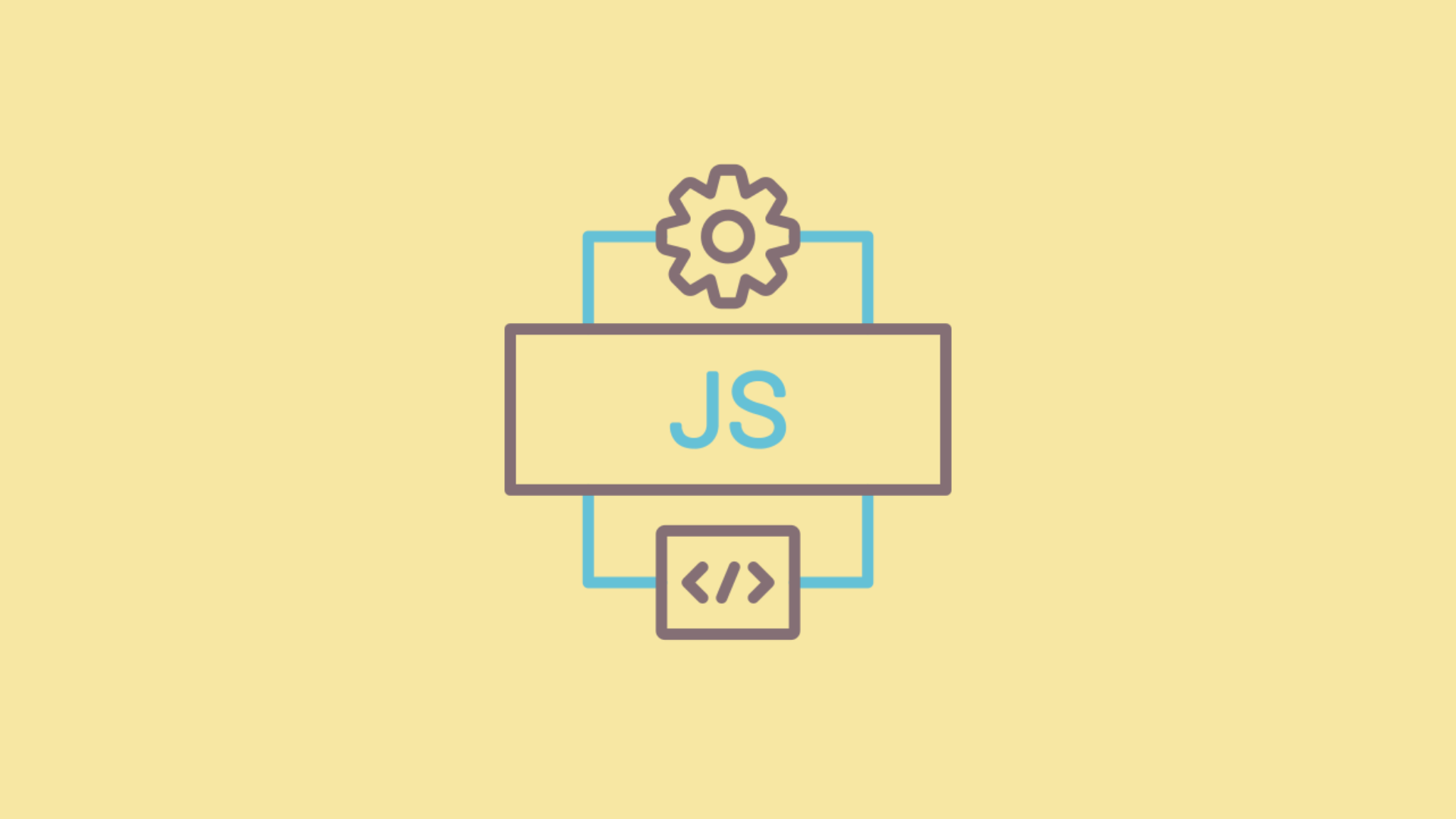
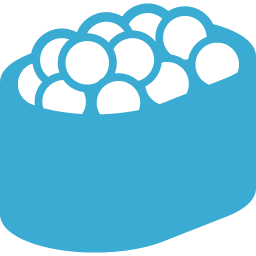


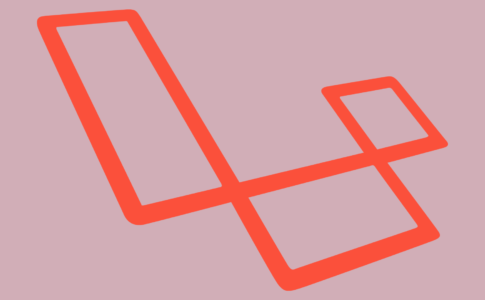




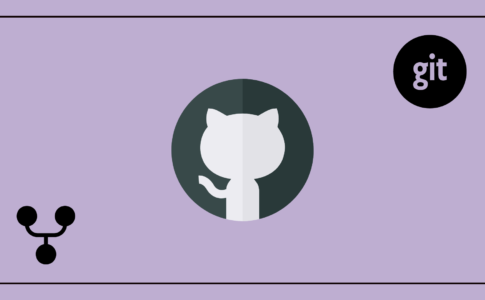
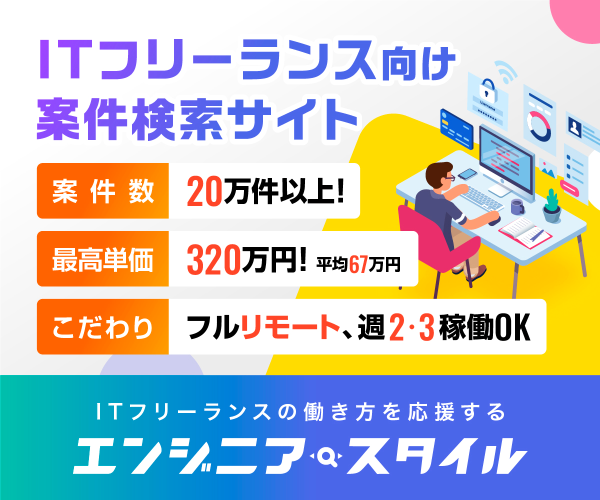

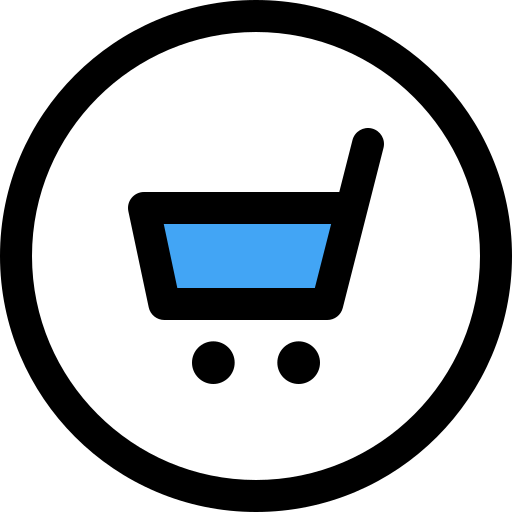
Laravelのパスワード再発行画面で
メールアドレス以外の他カラムを追加したい時のメモ
今回は生年月日を追加する