対象のテーブル & モデルを作成
- マイグレーション・モデル作成 (※ 既にテーブルがある場合は
--migrationは割愛)
php artisan make:model AdminUser --migration- app/Models/AdminUser.php
<?php
namespace App\Models;
use Illuminate\Contracts\Auth\MustVerifyEmail;
use Illuminate\Database\Eloquent\Factories\HasFactory;
use Illuminate\Foundation\Auth\User as Authenticatable;
use Illuminate\Notifications\Notifiable;
class AdminUser extends Authenticatable
{
use HasFactory, Notifiable;
/**
* The attributes that are mass assignable.
*
* @var array
*/
protected $fillable = [
'name',
'email',
'password',
];
/**
* The attributes that should be hidden for arrays.
*
* @var array
*/
protected $hidden = [
'password',
'remember_token',
];
/**
* The attributes that should be cast to native types.
*
* @var array
*/
protected $casts = [
'email_verified_at' => 'datetime',
];
}
認証に使用するので、Authenticatableクラスを必ず継承すること
config/auth.phpを変更
- config/auth.php
<?php
return [
/*
|--------------------------------------------------------------------------
| Authentication Defaults
|--------------------------------------------------------------------------
|
| This option controls the default authentication "guard" and password
| reset options for your application. You may change these defaults
| as required, but they're a perfect start for most applications.
|
*/
'defaults' => [
'guard' => 'web',
'passwords' => 'adimin_users', // ⭐️ 変更
],
/*
|--------------------------------------------------------------------------
| Authentication Guards
|--------------------------------------------------------------------------
|
| Next, you may define every authentication guard for your application.
| Of course, a great default configuration has been defined for you
| here which uses session storage and the Eloquent user provider.
|
| All authentication drivers have a user provider. This defines how the
| users are actually retrieved out of your database or other storage
| mechanisms used by this application to persist your user's data.
|
| Supported: "session", "token"
|
*/
'guards' => [
'web' => [
'driver' => 'session',
'provider' => 'admin_users', // ⭐️ 変更
],
'api' => [
'driver' => 'token',
'provider' => 'admin_users', // ⭐️ 変更
'hash' => false,
],
],
/*
|--------------------------------------------------------------------------
| User Providers
|--------------------------------------------------------------------------
|
| All authentication drivers have a user provider. This defines how the
| users are actually retrieved out of your database or other storage
| mechanisms used by this application to persist your user's data.
|
| If you have multiple user tables or models you may configure multiple
| sources which represent each model / table. These sources may then
| be assigned to any extra authentication guards you have defined.
|
| Supported: "database", "eloquent"
|
*/
'providers' => [
// ⭐️ 変更
'admin_users' => [
'driver' => 'eloquent',
'model' => App\Models\AdminUser::class, // ⭐️ 変更
],
// 'users' => [
// 'driver' => 'database',
// 'table' => 'users',
// ],
],
/*
|--------------------------------------------------------------------------
| Resetting Passwords
|--------------------------------------------------------------------------
|
| You may specify multiple password reset configurations if you have more
| than one user table or model in the application and you want to have
| separate password reset settings based on the specific user types.
|
| The expire time is the number of minutes that the reset token should be
| considered valid. This security feature keeps tokens short-lived so
| they have less time to be guessed. You may change this as needed.
|
*/
'passwords' => [
// ⭐️ 変更
'admin_users' => [
'provider' => 'admin_users', // ⭐️ 変更
'table' => 'password_resets',
'expire' => 60,
'throttle' => 60,
],
],
/*
|--------------------------------------------------------------------------
| Password Confirmation Timeout
|--------------------------------------------------------------------------
|
| Here you may define the amount of seconds before a password confirmation
| times out and the user is prompted to re-enter their password via the
| confirmation screen. By default, the timeout lasts for three hours.
|
*/
'password_timeout' => 10800,
];
- 既存のusersは別で使用するので残す場合はこんな感じ
<?php
return [
/*
|--------------------------------------------------------------------------
| Authentication Defaults
|--------------------------------------------------------------------------
|
| This option controls the default authentication "guard" and password
| reset options for your application. You may change these defaults
| as required, but they're a perfect start for most applications.
|
*/
'defaults' => [
'guard' => 'web',
'passwords' => 'users',
],
/*
|--------------------------------------------------------------------------
| Authentication Guards
|--------------------------------------------------------------------------
|
| Next, you may define every authentication guard for your application.
| Of course, a great default configuration has been defined for you
| here which uses session storage and the Eloquent user provider.
|
| All authentication drivers have a user provider. This defines how the
| users are actually retrieved out of your database or other storage
| mechanisms used by this application to persist your user's data.
|
| Supported: "session", "token"
|
*/
'guards' => [
'web' => [
'driver' => 'session',
'provider' => 'users',
],
'api' => [
'driver' => 'token',
'provider' => 'users',
'hash' => false,
],
// ⭐️ 追加
'admin' => [
'driver' => 'session',
'provider' => 'admin_users',
],
],
/*
|--------------------------------------------------------------------------
| User Providers
|--------------------------------------------------------------------------
|
| All authentication drivers have a user provider. This defines how the
| users are actually retrieved out of your database or other storage
| mechanisms used by this application to persist your user's data.
|
| If you have multiple user tables or models you may configure multiple
| sources which represent each model / table. These sources may then
| be assigned to any extra authentication guards you have defined.
|
| Supported: "database", "eloquent"
|
*/
'providers' => [
'users' => [
'driver' => 'eloquent',
'model' => App\Models\User::class,
],
// ⭐️ 追加
'admin_users' => [
'driver' => 'eloquent',
'model' => App\Models\AdminUser::class,
],
// 'users' => [
// 'driver' => 'database',
// 'table' => 'users',
// ],
],
/*
|--------------------------------------------------------------------------
| Resetting Passwords
|--------------------------------------------------------------------------
|
| You may specify multiple password reset configurations if you have more
| than one user table or model in the application and you want to have
| separate password reset settings based on the specific user types.
|
| The expire time is the number of minutes that the reset token should be
| considered valid. This security feature keeps tokens short-lived so
| they have less time to be guessed. You may change this as needed.
|
*/
'passwords' => [
'users' => [
'provider' => 'users',
'table' => 'password_resets',
'expire' => 60,
'throttle' => 60,
],
// ⭐️ 追加
'admin_users' => [
'provider' => 'admin_users',
'table' => 'password_resets',
'expire' => 60,
'throttle' => 60,
],
],
/*
|--------------------------------------------------------------------------
| Password Confirmation Timeout
|--------------------------------------------------------------------------
|
| Here you may define the amount of seconds before a password confirmation
| times out and the user is prompted to re-enter their password via the
| confirmation screen. By default, the timeout lasts for three hours.
|
*/
'password_timeout' => 10800,
];
RegisterControllerを変更
- app/Http/Controllers/Auth/RegisterController.php
// 省略
use App\Models\AdminUser; // ⭐️ 変更
// 省略
/**
* Create a new user instance after a valid registration.
*
* @param array $data
* @return \App\Models\AdminUser // ⭐️ 変更
*/
protected function create(array $data)
{
// ⭐️ 変更
return AdminUser::create([
'name' => $data['name'],
'email' => $data['email'],
'password' => Hash::make($data['password']),
]);
}既存のRegisterControllerは残してadmin用のログイン画面を作りたい場合
- routes/web.phpに専用のルーティングを追加
Route::prefix('admin')->as('admin.')->namespace('App\Http\Controllers\Admin')->group(function () {
Auth::routes();
});Controllers/Adminディレクトリを作成Controllers/Admin以下にControllers/Authディレクトリ一式をコピーControllers/Admin/Authにある各ファイルのnamsespaceを変更
namespace App\Http\Controllers\Admin\Auth;- 上記に記載した通り
create()メソッドなどを書き換える
※ viewも新しく作りたい場合は下記も必要
- views以下に
adminディレクトリを作成 &views/admin以下にviews/authディレクトリ一式をコピー views/admin/auth/login.blade.phpのactionの値を変更
<form method="POST" action="{{ route('admin.login') }}">Controllers/Admin/Auth/LoginController.phpを変更
// 省略
// ⭐️ 追加
/**
* Show the application's login form.
*
* @return \Illuminate\View\View
*/
public function showLoginForm()
{
return view('admin.auth.login');
}で、/admin/loginにアクセスすると専用ログイン画面ができる
これでadmin_usersテーブルでログインできるようになった

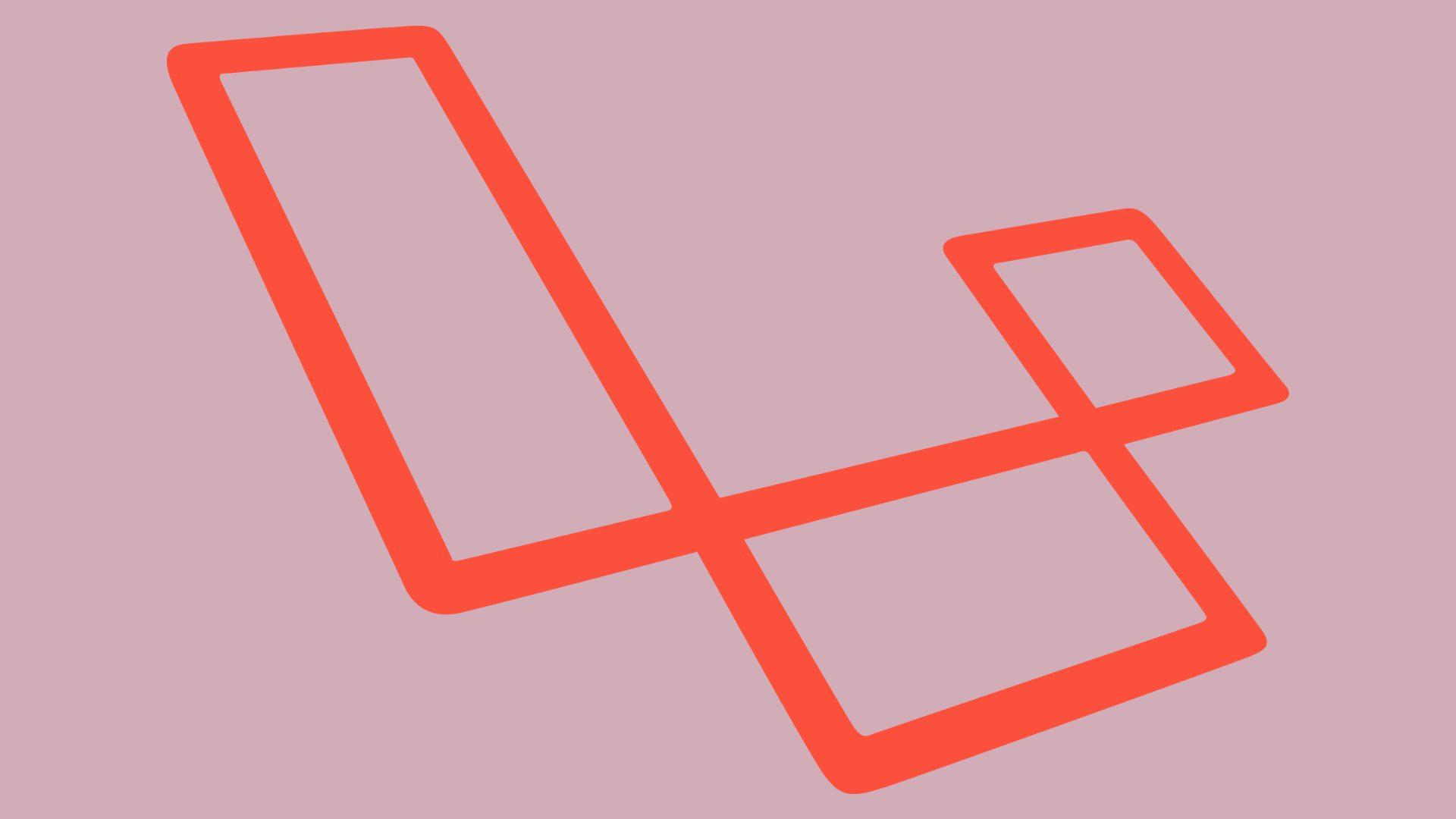


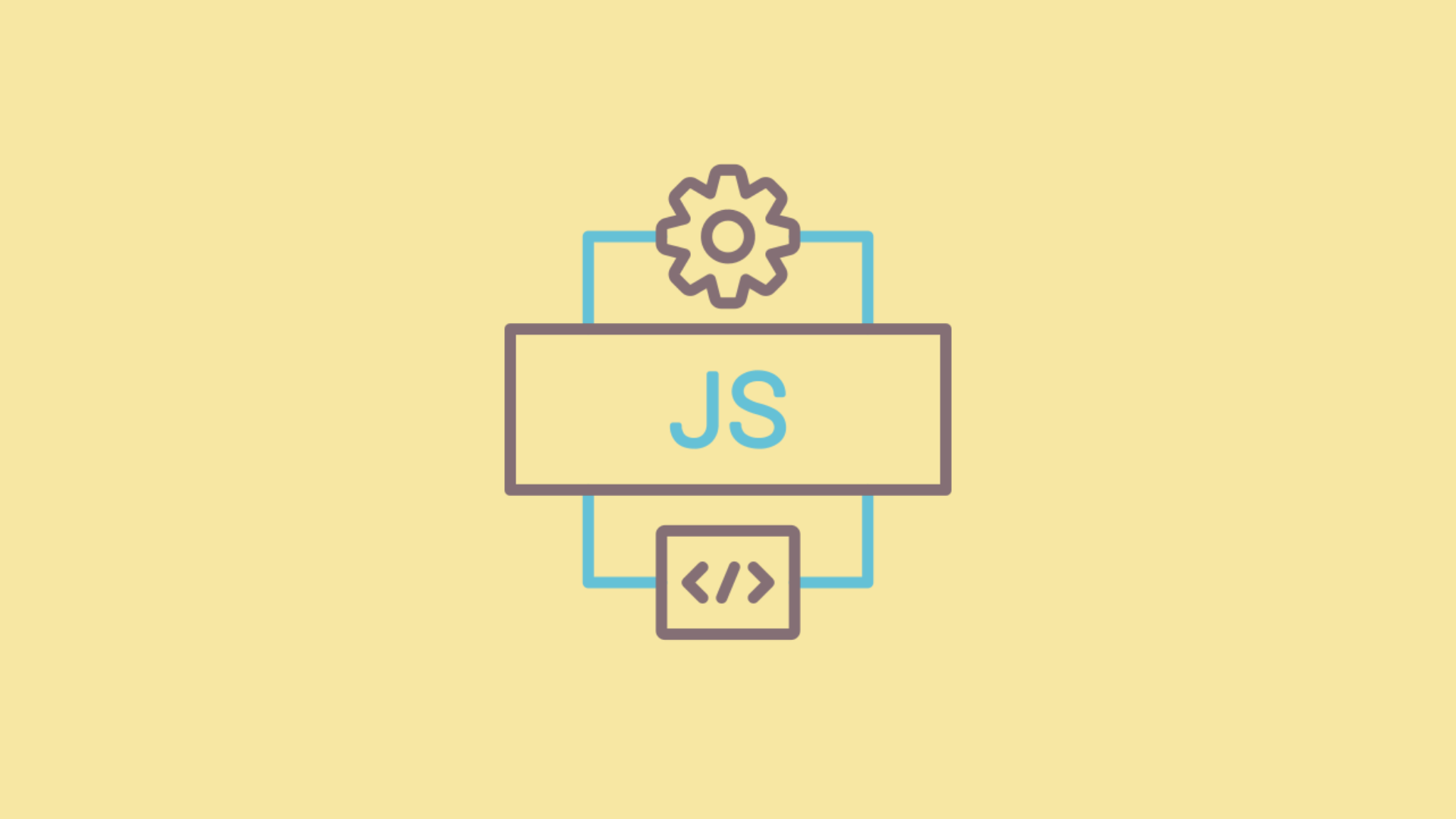
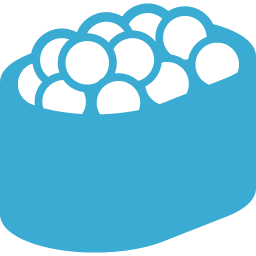
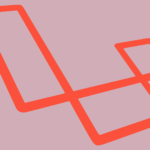
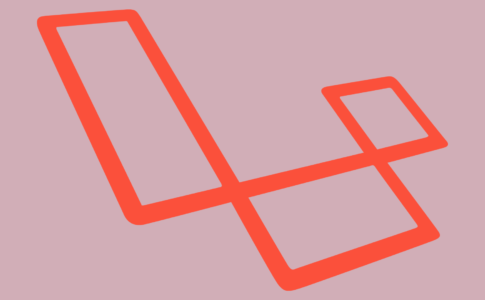



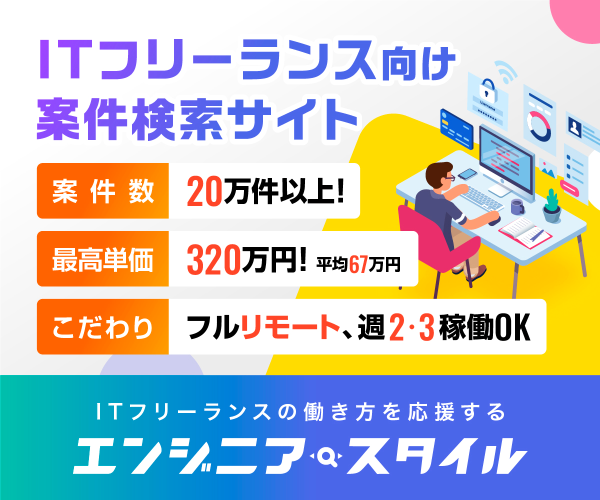

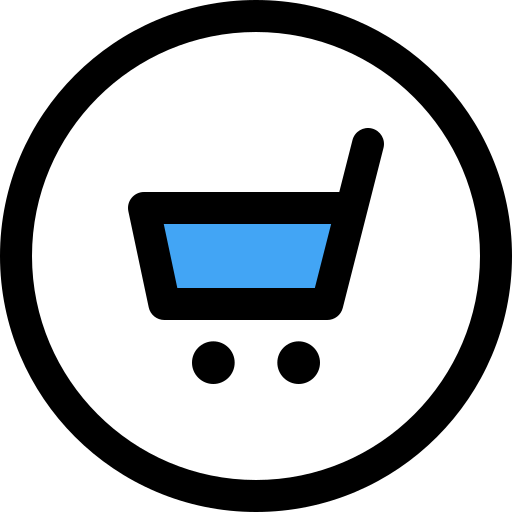
usersテーブル以外のテーブル情報でユーザーログインする時のメモ
ここでは例えばadmin_usersテーブルを追加して認証させる場合の手順を記載