Homebrewをインストール
Homebrewとは
Mac OS上で使用できるパッケージ管理システム
実行ファイルやライブラリなどのツールを簡単に
インストールや一元管理できますよ〜ってやつ
インストールは1コマンドで完了
/bin/bash -c "$(curl -fsSL https://raw.githubusercontent.com/Homebrew/install/master/install.sh)"バージョン確認してみる
brew -v
Homebrew 2.5.1
Homebrew/homebrew-core (git revision e65de2; last commit 2020-09-20)続いて、Nodebrewをインストール
Nodebrewとは
Node.jsのバージョンを管理するためのツール
これを使用することで、複数のバージョンのNode.jsをインストールできて
バージョンの互換性問題を解消できる
先ほどインストールしたHomebrewをさっそく使用してインストール
brew install nodebrewバージョン確認してみる
nodebrew -v
nodebrew 1.0.1
Usage:
nodebrew help Show this message
nodebrew install <version> Download and install <version> (from binary)
nodebrew compile <version> Download and install <version> (from source)
nodebrew install-binary <version> Alias of `install` (For backword compatibility)
nodebrew uninstall <version> Uninstall <version>
nodebrew use <version> Use <version>
nodebrew list List installed versions
nodebrew ls Alias for `list`
nodebrew ls-remote List remote versions
nodebrew ls-all List remote and installed versions
nodebrew alias <key> <value> Set alias
nodebrew unalias <key> Remove alias
nodebrew clean <version> | all Remove source file
nodebrew selfupdate Update nodebrew
nodebrew migrate-package <version> Install global NPM packages contained in <version> to current version
nodebrew exec <version> -- <command> Execute <command> using specified <version>
Example:
# install
nodebrew install v8.9.4
# use a specific version number
nodebrew use v8.9.4
OK
最後にNode.jsをインストール
安定版をインストールしとく
nodebrew install-binary stable
Fetching: https://nodejs.org/dist/v14.11.0/node-v14.11.0-darwin-x64.tar.gz
########################################################################################################################################## 100.0%
Installed successfully最新版が欲しいとき
nodebrew install-binary latest
バージョン指定したいとき
nodebrew install-binary {version}
もしこんなエラーが出ちゃったら
Fetching: https://nodejs.org/dist/v14.11.0/node-v14.11.0-darwin-x64.tar.gz
Warning: Failed to create the file
Warning: /Users/***/.nodebrew/src/v14.11.0/node-v14.11.0-darwin-x64.tar.gz:
Warning: No such file or directory
curl: (23) Failed writing body (0 != 980)
download failed: https://nodejs.org/dist/v14.11.0/node-v14.11.0-darwin-x64.tar.gzv14.11.0/node-v14.11.0-darwin-x64.tar.gzをもってこようと思ったけど/Users/***/.nodebrew/src/ディレクトリがないから格納できないよってことなので、
作ってあげる
mkdir -p ~/.nodebrew/src最後にnodeを使えるように有効化する
nodebrew ls
v14.11.0
current: none
nodebrew use v14.11.0
use v14.11.0useできるバージョンはnodebrew lsで確認できる
Nodeをどこからでも実行できるようにパスを通す
echo 'export PATH=$HOME/.nodebrew/current/bin:$PATH' >> ~/.bash_profile
### ターミナルを再起動 ###
node -v
v14.11.0いれれた

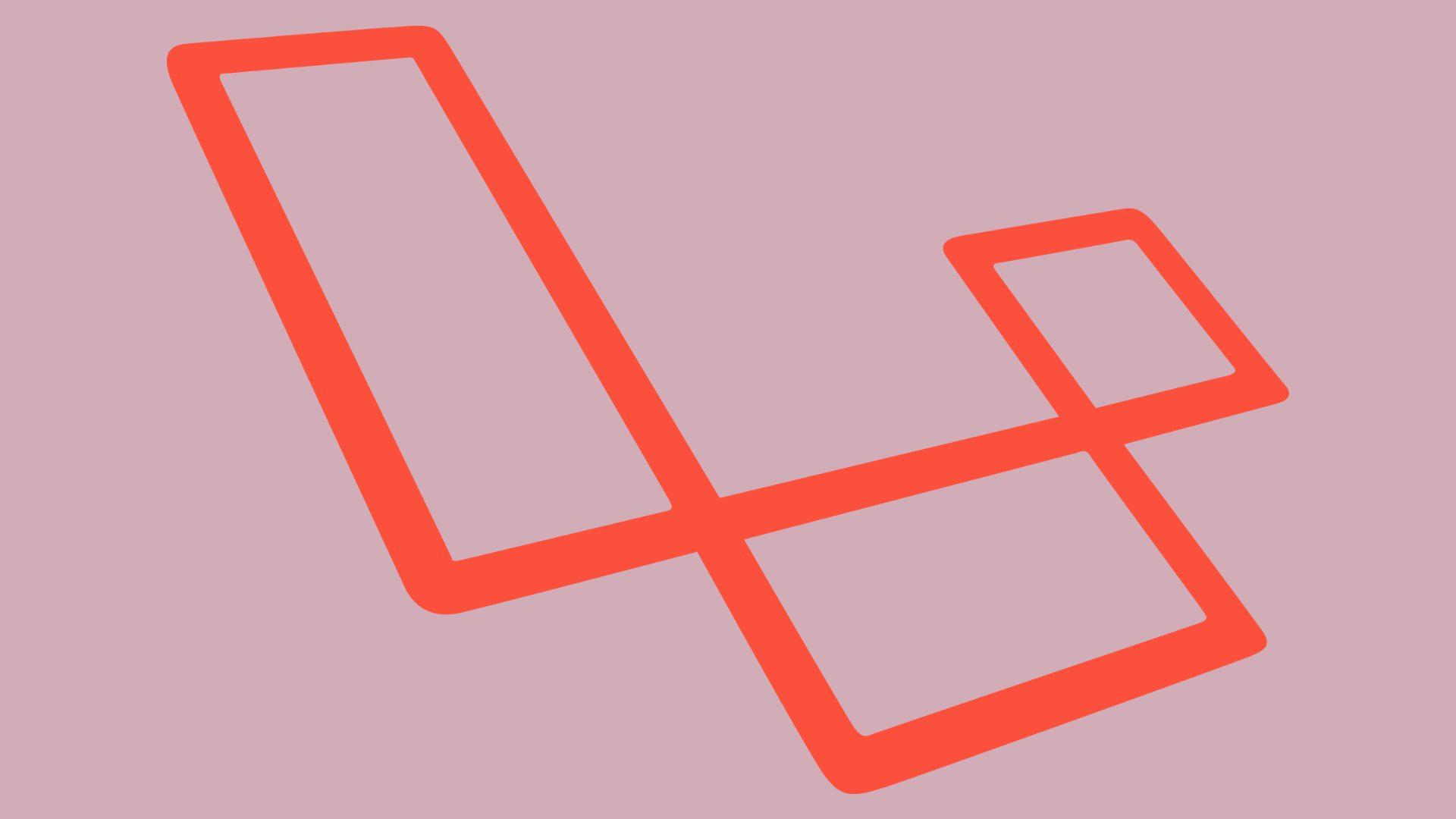


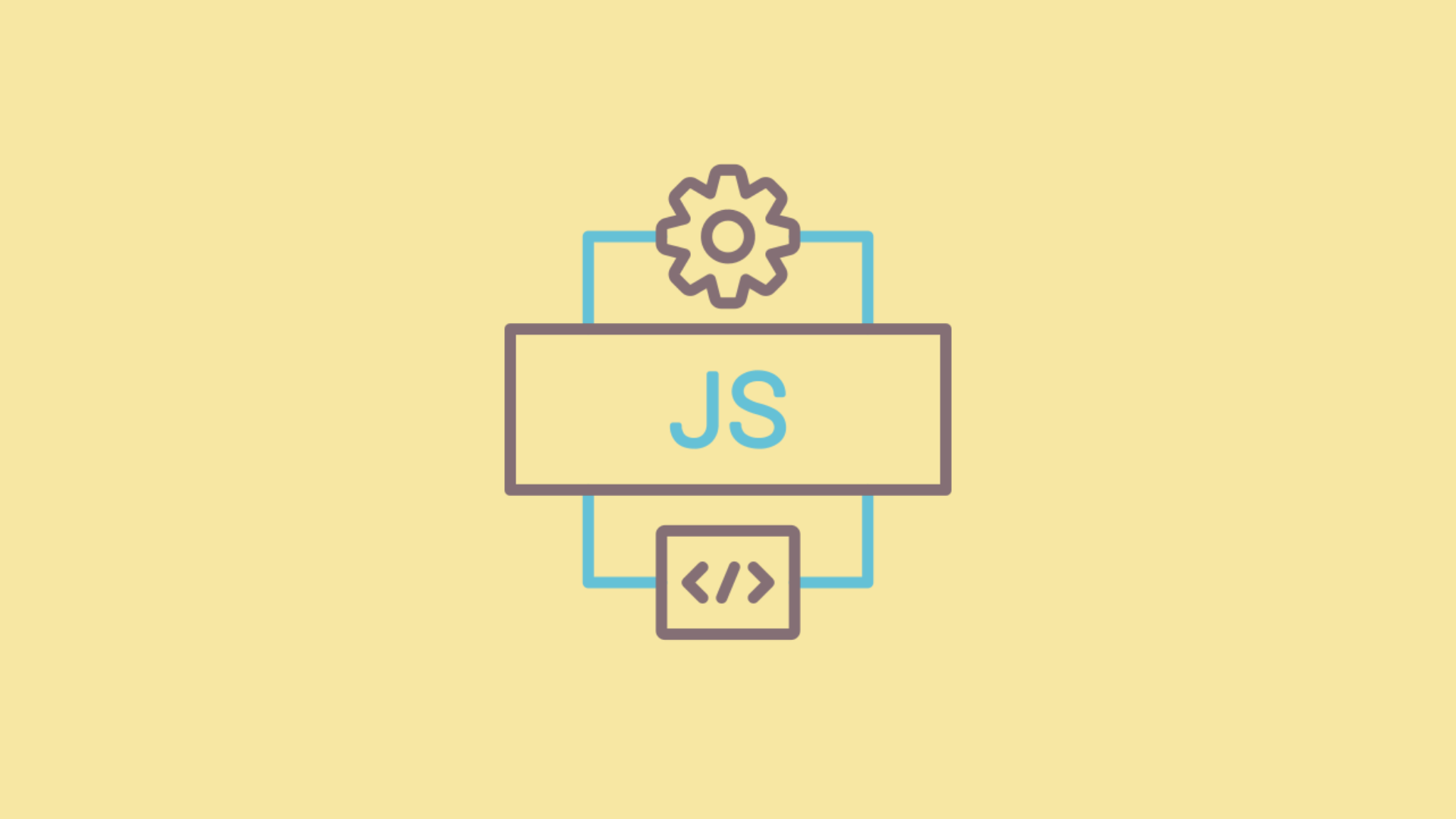

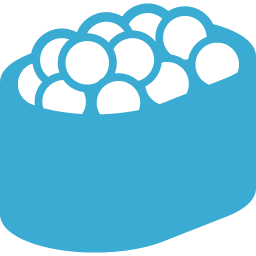



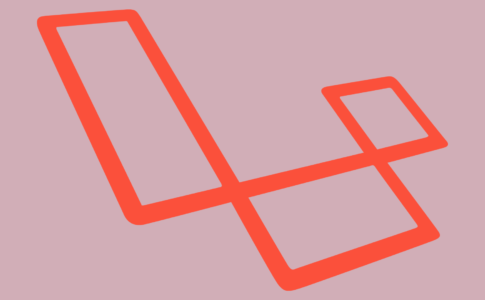
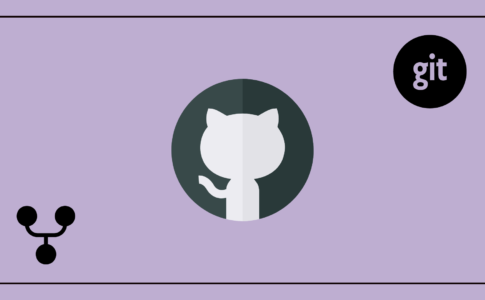

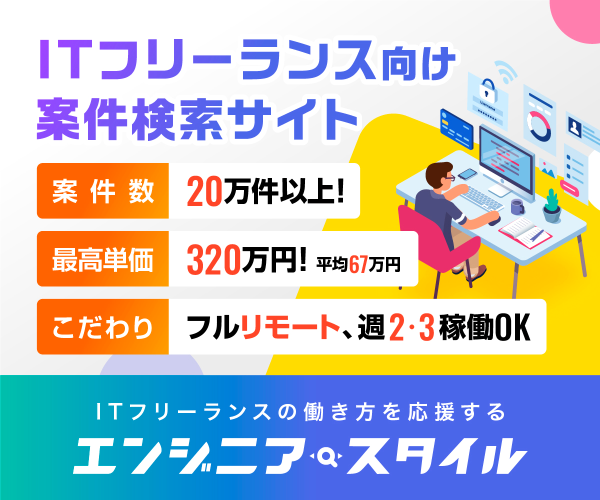

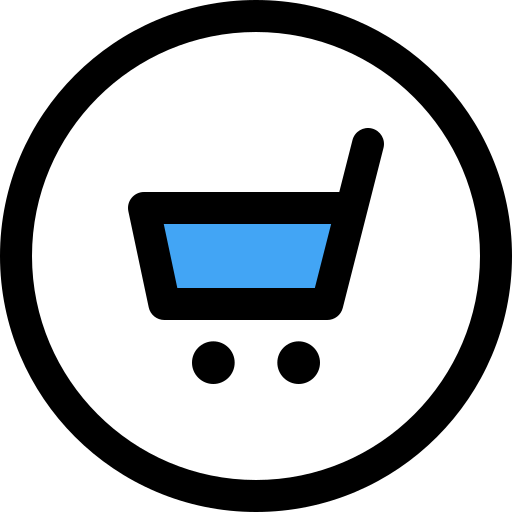
Macにパッケージ管理ツール、Nodeを入れた