前提条件
- Google Map APIの作成 & API キーを取得済みであること
- Google API ConsoleのAPI Managerにて、
「Maps JavaScript API」と「Google Maps Geocoding API」が有効になっていること
表示するソース
<!-- ここにGoogle Mapを表示する -->
<div id="map" class="map"></div>
<style>
.map {
width: 400px;
height: 400px;
}
</style>
<!-- APIキーを指定してjsファイルを読み込む -->
<script async src="https://maps.googleapis.com/maps/api/js?key={APIキー}&callback=initMap"></script>
<script type="text/javascript">
// Google Mapを表示する関数
function initMap() {
const geocoder = new google.maps.Geocoder();
// ここでaddressのvalueに住所のテキストを指定する
geocoder.geocode( { address: '{住所}'}, function(results, status) {
if (status === google.maps.GeocoderStatus.OK) {
const latlng = {
lat: results[0].geometry.location.lat(),
lng: results[0].geometry.location.lng()
}
const opts = {
zoom: 15,
center: new google.maps.LatLng(latlng)
}
const map = new google.maps.Map(document.getElementById('map'), opts)
new google.maps.Marker({
position: latlng,
map: map
})
} else {
console.error('Geocode was not successful for the following reason: ' + status)
}
})
}
</script>ざっくり補足
- 取得したAPIキーを指定してGoogleMapAPIが用意してくれているJSファイルをインポートする
- google.maps.Geocoderを使用して、住所から位置情報 (経度・緯度) を取得する
- 取得した位置情報を使用して、あらかじめ用意しておいた描画領域 (id="map") に
Google Mapを表示する

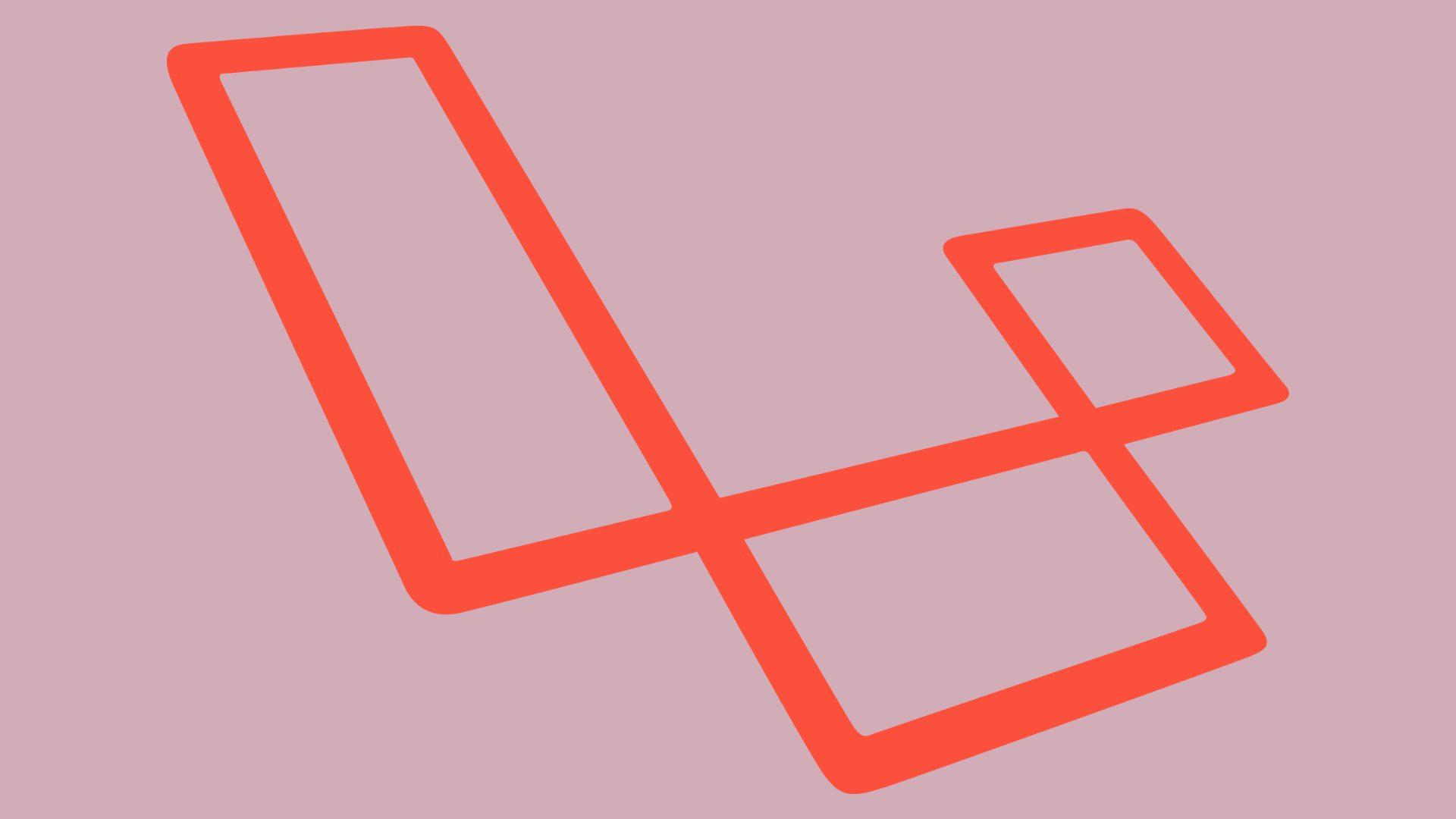


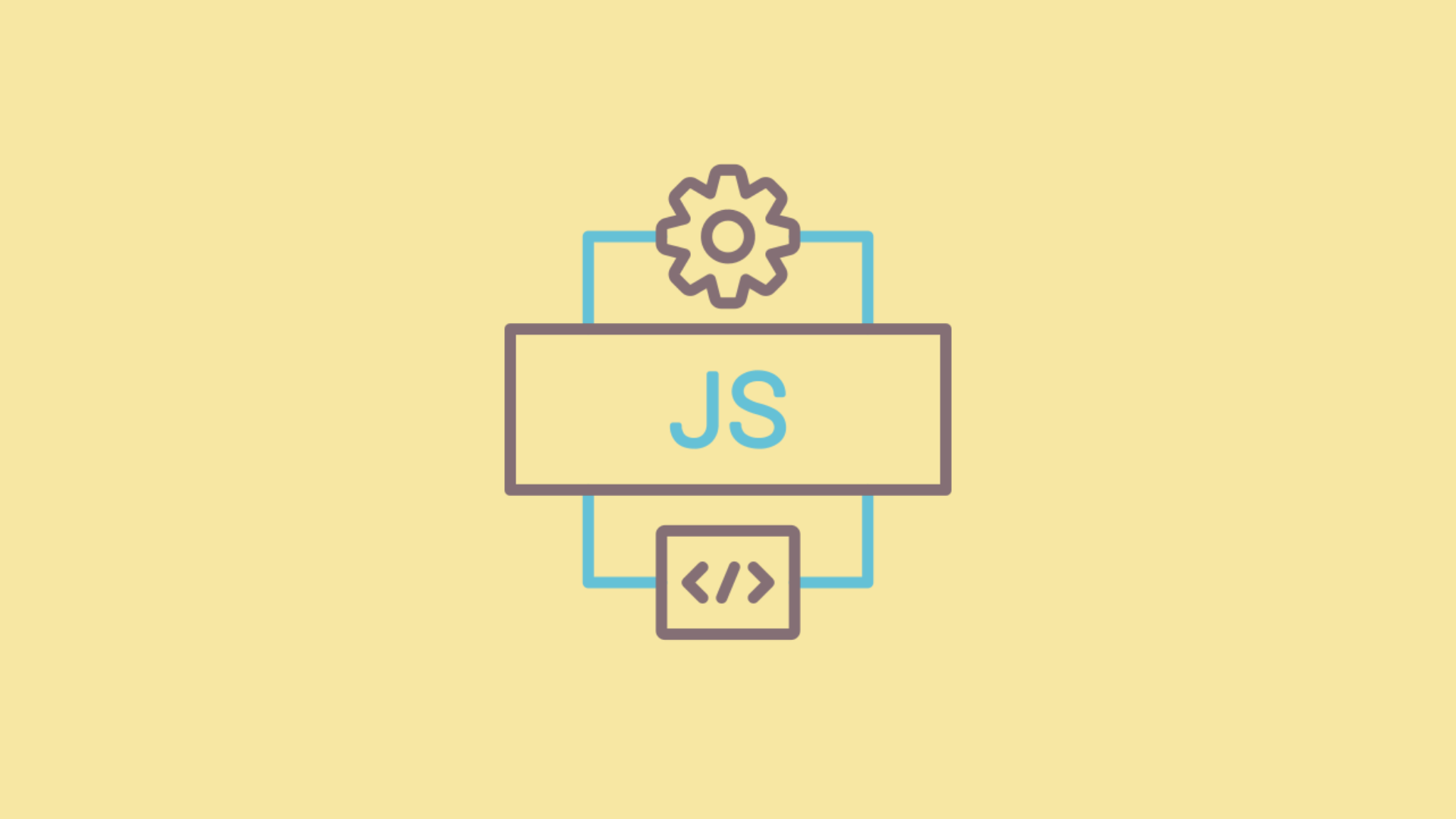
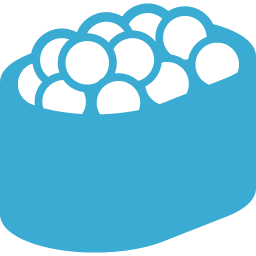
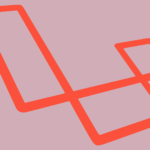



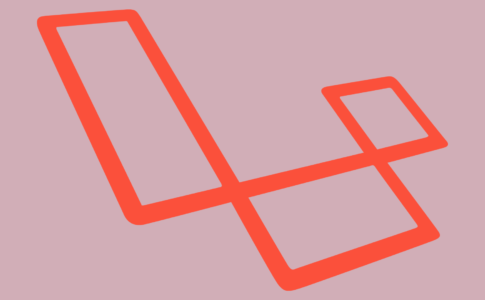

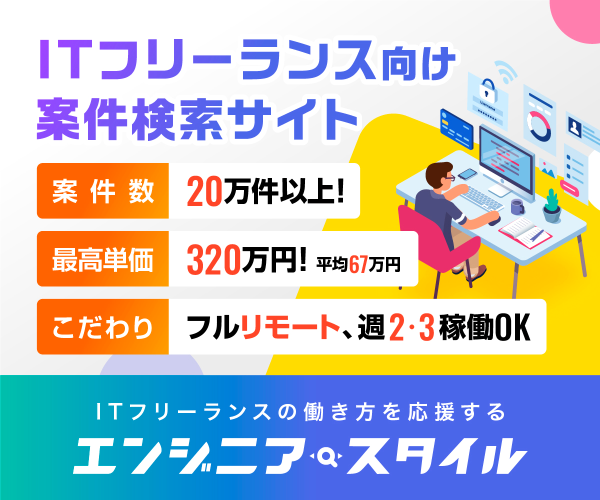

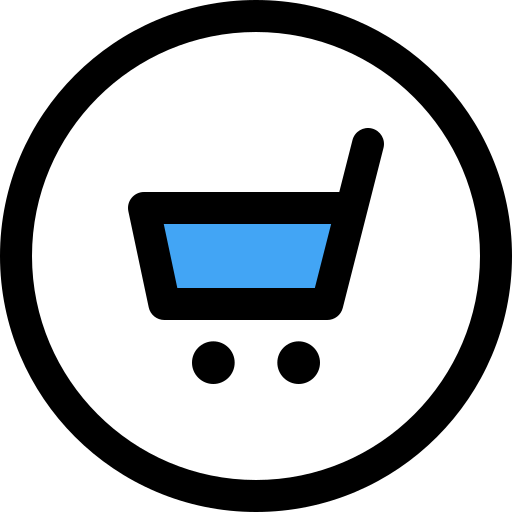

住所をテキストで保持しているサイトにて
住所から位置情報を動的に取得してGoogle Map表示をしたのでメモ